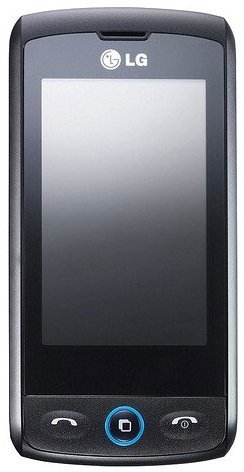Note: We may earn commissions (at no cost to you) if you buy through links on our site.
Learn more.
How to transfer photos from the internal memory of the LG Breeze to the memory card?
- 1 answer
- Answer this question

Hi MJ. I got this information directly from an LG rep. Let me know if it works.
To move your photos from internal memory to external memory you need to press:
Menu > Entertainment > My Stuff > Images
When your images have loaded you press the Menu in the top of the screen and select Move. Select which ones to move then press Move. You are then asked where you wish to move to.
If you want pictures to save automatically to your card you press:
Menu > Settings > Phone Settings > Memory Manager > Primary Storage
Here you can change from handset to external.