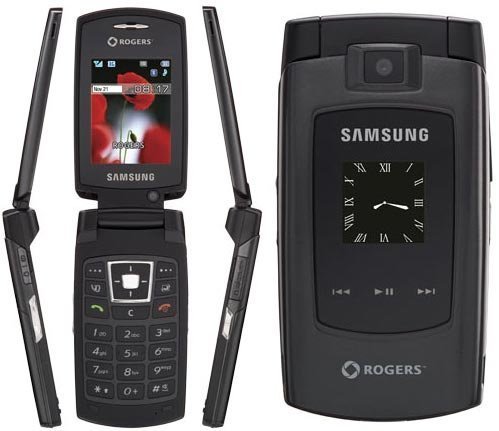Note: We may earn commissions (at no cost to you) if you buy through links on our site.
Learn more.
- 1 answer
- Answer this question

It is only during a video call that you can use the loudspeaker
Your phone provides a number of features that you can use during a video call. The Options soft key contains all the video call features and a menu bar at the bottom of the video screen display contains the most popular features. You can use both to change the video call features during a call. Press the Options softkey and then navigate left/right or up/down for the various options. Press the center key to change the option. For the menu bar, navigate left or right and press the center key to choose loudspeaker.