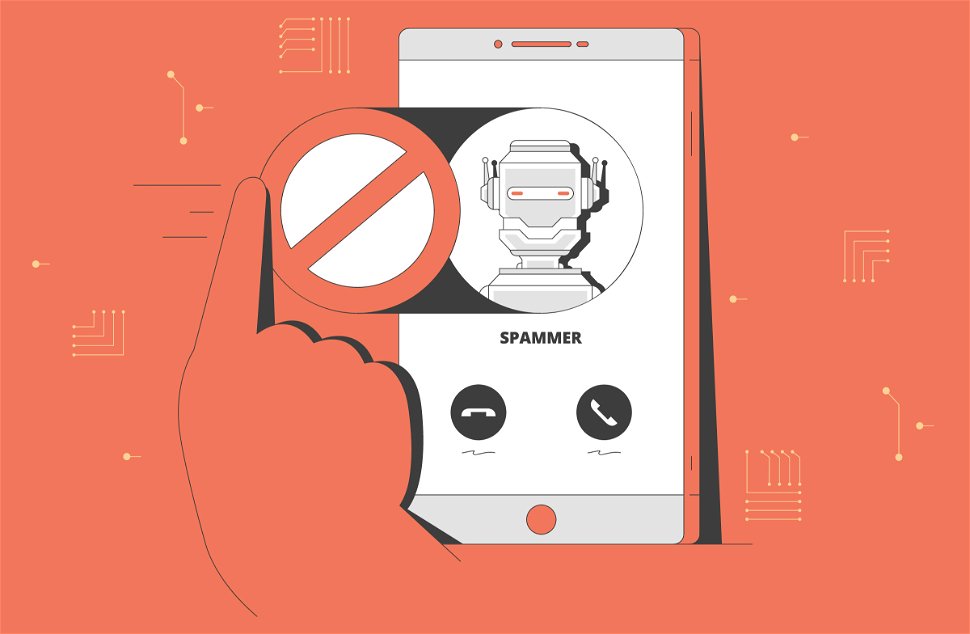
Does it seem like every other time your phone rings, it’s some sweepstakes, scam or telemarketer?
An endless barrage of nuisance calls that keep coming no matter how many numbers you block.
You're not alone...
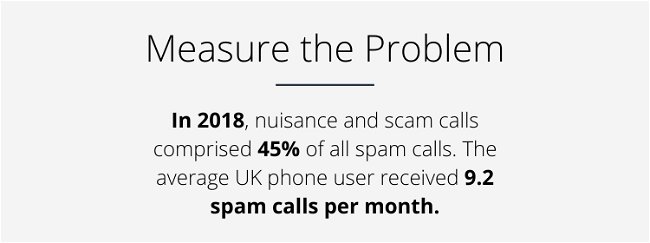
Source: Statista
Enough is enough.
It's time to fight back.
This guide will show the exact tips you can use to beat the nuisance callers once and for all!
Ready to reclaim your peace and quiet? Lets go.
Editor’s Note: This post has been updated for 2022.
Tools & Techniques You Can Use To Beat Nuisance Callers
Don’t Respond to Nuisance Calls
This one is the Golden Rule of Nuisance Calls!
Stop interacting with them!
Don’t push a button to speak to an agent.
Don’t request to be removed from their list.
If you recognise the number, don’t even bother to pick up.
Why?
Because these things let those annoying nuisance calling companies (or people searching for valid numbers to sell to nuisance callers) know that your number works.
Even worse, they might be recording your voice to commit other scams.
Say what!?
Yep. In early 2016 the FCC reported on a scam that recorded consumers saying “yes” to a question and then using that recording later to commit fraud.
Madness?
We agree.
When it comes to nuisance callers, silence is golden.
As Alex Quilici, chief executive of YouMail, told The New York Times: “Just interacting with these calls is just generally a mistake”.
Add Your Number to the “Do Not Call” Registries
If you’re having trouble with nuisance calls, be sure to register your number with the Telephone Preference Service.

You’ll need to wait 28 days from registration before you can make a formal complaint against a nuisance calling number.
For more information on how the Telephone Preference Service works, consult their What is TPS page.
Mass SMS messages are covered under a different law.
If you wish to report a company for soliciting via unapproved text messages, you can file a complaint with the Information Commissioner’s Office.
You can also forward spam text messages to the the number 7726 (SPAM) on your mobile device.

Use a Call Blocking or Caller ID App or Service
So what can you do if the nuisance callers don’t care about the registries?
This is where apps really shine.
Most work in a similar fashion…
...they use crowdsourced databases to help filter calls as they come in.
You can also mute calls from known nuisance callers and some will even prevent the notification from showing up on your mobile at all.
Popular call blocking apps include:
The Cellular Telecommunications Industry Association also has comprehensive lists of Android, iOS and Windows app options.
Many nuisance call blocking apps require a small monthly fee.
However, the extra pound or two is likely worth the added peace of mind.
You can also check with your service provider to see if they offer nuisance call blocking or filtering.
While this isn’t available with all networks, most that offer the feature do so for free.
Better still, some networks enable the feature at the account level instead of on each device.
This means you won’t have to install extra apps or configure settings every time you upgrade or replace your mobile!
Manually Remove Your Number from Calling Lists
If you’ve ever entered a drawing or sweepstakes, registered to vote, or even filled out a customer card at a local business, there’s a good chance your number is lurking around in a database for one of these groups somewhere.
In many cases, when you provided the information, there was fine print somewhere saying you agree to marketing calls. That means the previous options won’t stop the calls.
Your best bet?
Find the customer service number for the business or charity and call them. Direct.
Once you have a human on the line, politely request to have your number removed from their calling list.
In the case of political calls, yep... you should call them also.
Let the politician’s office know that their nuisance calls negatively impact your opinion of them.
That’s usually enough to silence the vote-hungry.
Depending on local regulations, your request may take up to 30 days to take effect.
If you still receive calls from a number you’ve manually requested to stop calling you, report them.
REMEMBER: Our initial advice on not interacting with nuisance calls still stands. If you’re looking to use this method. Place the call yourself.
Why? Because this way you know you’re not being scammed or added to any additional lists.
Final Thoughts
Nuisance Calls are annoying... at best.
At worse, they can lead to fraud and other nasty situations.
While regulators around the world are finally starting to acknowledge the seriousness of these operations, the number of nuisance calls going out to mobiles continues to increase.
The good news is that you can fight back.
Follow the golden rule. Don't interact with the calls.
Add your number to a do not call registry.
Install a call blocking app.
Report the remaining offenders.
We hope this guide has helped.
Stay strong robo fighter. Stay strong.
If you have any questions or want to share your experience blocking robo-callers, let us know in the comments below.
The following infographic can be used as your robot fighting template. Follow one or more of the steps to defeat the evil robo callers once and for all!
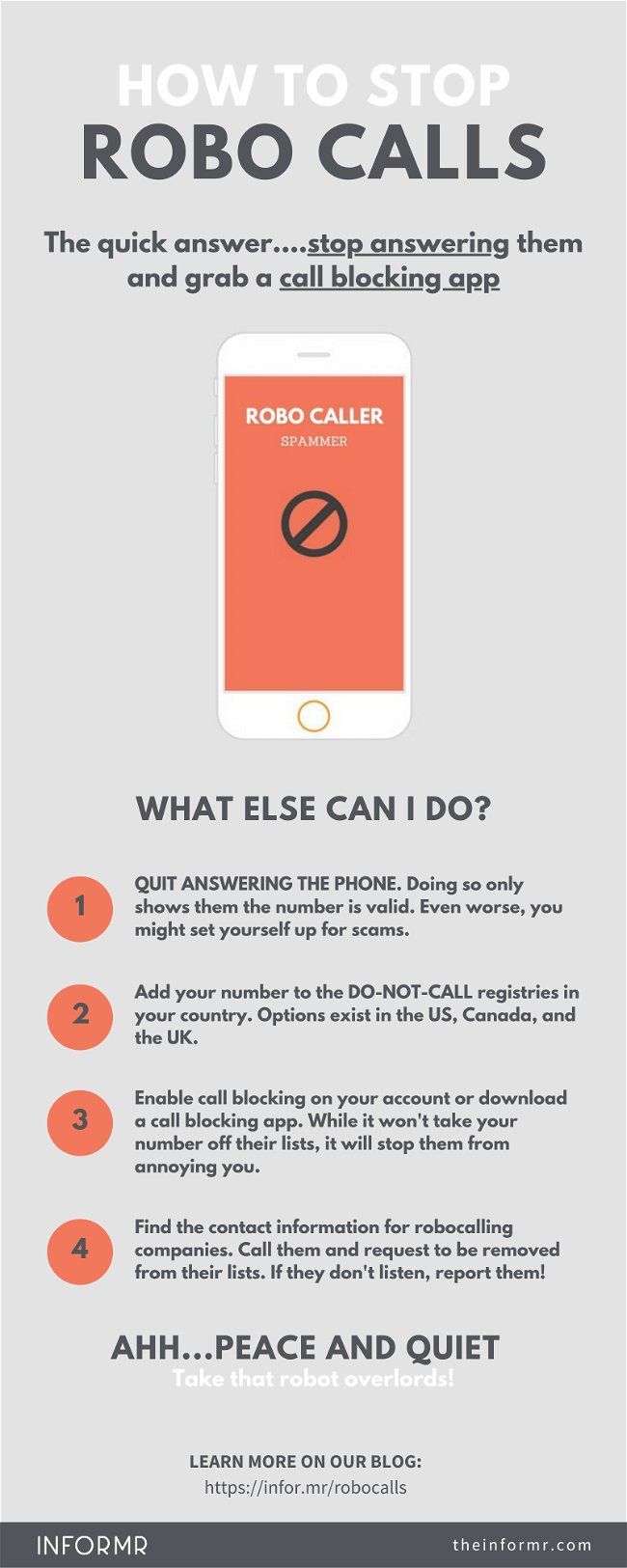
View or Share Full Size
Disclosure: You should know that in some cases, we may receive a referral fee (at no additional cost to you) for products purchased through the links on our site. These links help support our work but they do not influence our content. Our editorial recommendations are always genuine and we try to feature only the best products and services. Why trust us?










