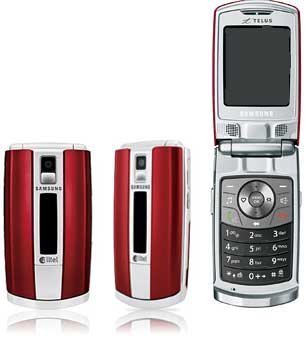Note: We may earn commissions (at no cost to you) if you buy through links on our site.
Learn more.
How to setup speed dialing on the Samsung R500 Hue?
how to a setup speed dialing?
- 1 answer
- Answer this question

Here's how to setup speed dial on the Samsung R500 Hue:
1. In standby mode, press the Menu key, then press 4 for Contacts and 3 for Speed Dial. The Speed Dial list appears in the display.
2. Enter a Speed Dial number in the Go To field or use the navigation keys to highlight a Speed Dial number.
3. Press the SET (Menu/Ok) key. The Set Speed Dial screen appears in the display.
4. Enter a Contact name or use the navigation keys to highlight a Contact
entry.
5. Press the Menu/Ok key. You are prompted to confirm the new Speed Dial setting.
6. Press the Yes (left soft key) to save the new setting. Press the No (right soft key) to discard the new setting.