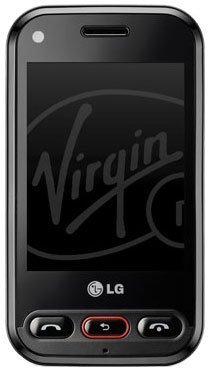Note: We may earn commissions (at no cost to you) if you buy through links on our site.
Learn more.
- 1 answer
- Answer this question

The easiest way to transfer music onto your phone is via Bluetooth.
To transfer music using Bluetooth:
1. Make sure both devices have Bluetooth switched on and are connected to each other.
2. Select the music file on the other device and select send via Bluetooth.
3. When the file is sent, you will have to accept it on your phone by touching Yes.
4. The file should appear in Music > All tracks.
Note: If your computer is not Bluetooth capable, You can buy a Bluetooth dongle from Best Buy that cost less than $20. link