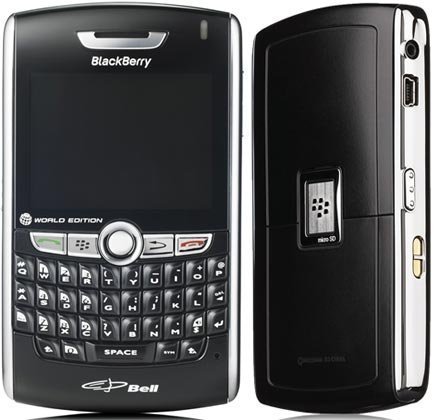Note: We may earn commissions (at no cost to you) if you buy through links on our site.
Learn more.
- 1 answer
- Answer this question

Here are the steps to transfer your phone contacts to the SIM card:
1. Press the menu button to go to the applications page.
2. Click "Contacts" to open your BlackBerry address book.
3. Highlight the address entry that you want to transfer to your SIM card.
4. Press the menu key and the click "Copy to SIM Phone Book"