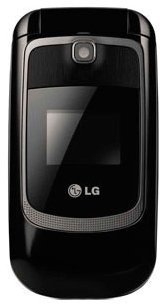How do you transfer pictures from a computer to the LG 231 via USB cable?
Wanted to transfer some pictures from computer to my LG 231.
Got the USB cable that plugs into the bottom (charging) port of the phone, USB end into the computer. The computer recognizes new hardware and asks for the driver, tried hunting for the drivers online and came up with nothing and there was no CD that came with the phone itself.
Any ideas?
- 2 answers
- Answer this question
I called LG help line and they confirmed there is NO WAY you can transfer photos from the LC231 to a computer, be a PC/MAC, via a USB cable, nor via bluetooth. This is the most ridiculous thing I've ever heard. What a waste of money to have bought that phone hoping I could use the photo option to take photos and transfer them to an external device. The 'tech' told me the only thing I can do with the photos is use them as wallpaper on the phone. What a JOKE ! ! Any comments, please reply to me at:
Gordon Quinn..... email: [email protected]

Unfortunately the LG231 does not support data transfer via USB. As you may have already discovered the USB cable is solely for charging the phone on a PC. To transfer pictures from the phone to a PC you must send the pictures to an email address you can access from a PC. You may also transfer files to a PC using Bluetooth if your PC has Bluetooth capabilities.