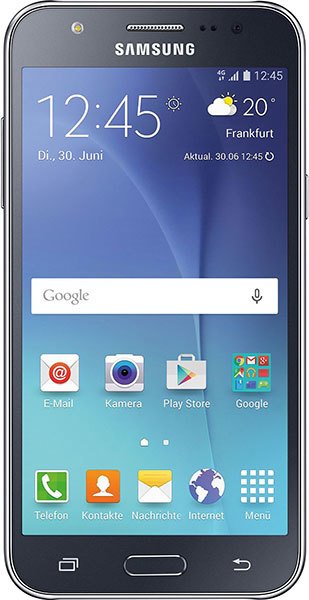Note: We may earn commissions (at no cost to you) if you buy through links on our site.
Learn more.
How do you change the icon size on the front screen of a Samsung Galaxy J5?
Front screen of my samsung galaxy J5(2016) phone suddenly changed so that fewer and larger icons, instead of the smaller more manageable ones, appeared. How do I change it back to how it used to be?
- 1 answer
- Answer this question

Are you pertaining to the icons on the home screen? If so, try to tap and hold for a few seconds, then check if you can adjust the icon size. Works on most phones I tried.