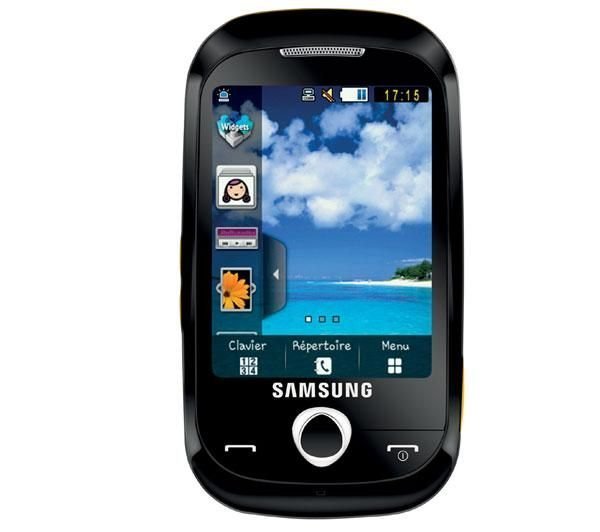Note: We may earn commissions (at no cost to you) if you buy through links on our site.
Learn more.
- 1 answer
- Answer this question

Hi Karen. Yes, you can send pictures to email using the Samsung Corby.
1. In Menu mode, select Messages → Create message → Email.
2. Select Tap to add recipient → Enter manually.
3. Enter an email address and select Done.
4. Select Tap to add subject.
5. Enter a subject and select Done.
6. Select Tap to add text.
7. Enter your email text and select Done.
8. Select Add files and attach a file (if necessary).
9. Select Send to send the message.