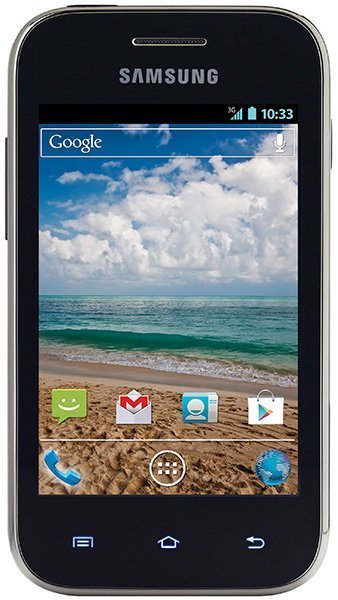Note: We may earn commissions (at no cost to you) if you buy through links on our site.
Learn more.
How do I delete web history on the Samsung Galaxy Discover?
I keep going to my history but can't find the delete button!
- 1 answer
- Answer this question

To delete browser history:
1. Open your browser
2. Open browser settings
3. Choose Privacy & security
4. Choose clear history
5. Tap OK to complete the process
You can also find these steps on the manual which you can download on Samsung Galaxy Discover product page.