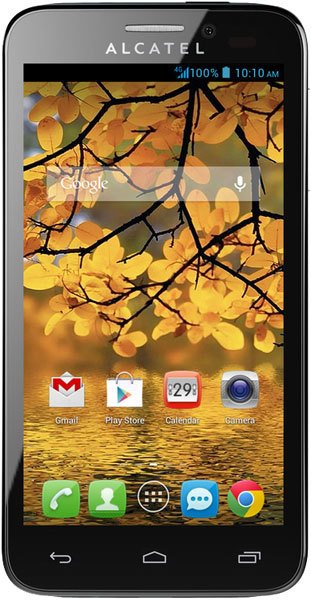How to add APN settings in Alcatel One Touch Fierce?
changed to Cricket. Calling and texts work, but no mobile data. I can't find the "Add APN" setting
- 2 answers
- Answer this question
I have a Alcatel One Touch 7024W, it acquired a year ago, and has not failed me, I have with internet plan do not need WIFI, the fact is that for three weeks when I go to Internet gives me the message I'm offline, bring it to a branch where they sold me and I touched something and it worked, but I spent an hour m3dia returned to tell me I was off, I returned to the store again they connected me but still was disconnected. I do not take it, now I wonder how can I do to connect and have internet because my plan is with internet. That is to say that I am in Canada and buy it at a company called Mobilicity here in Canada. can you help me please Thanks. My name is Salvador Escoto

Go to Settings > More... > Mobile networks > Access Point Name > Press right soft touch key > New APN > Enter these:
Name: Internet
APN: ndo
Proxy: Not Set
Port: Not Set
Username: Not Set
Password: Not Set
Server: Not Set
MMSC: http://mmsc.cricketwireless.net
MMS Proxy: proxy.cricketwireless.net
MMS Port: 80
MCC: 310
MNC: 150
Authentication type: Not Set APN type: default,mms,fota,hipri,supl
Tap Save for the new APN or juts simply press back.
Restart the phone then try if it works.